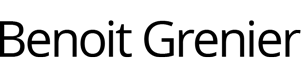This is not just another article about effective email writing. There is a lot of subject matter experts, and to which I refer at the bottom of this article. If you want to miss all the fun in reading this article, just read the sections in bold…
This is not just another article about effective email writing. There is a lot of subject matter experts, and to which I refer at the bottom of this article. If you want to miss all the fun in reading this article, just read the sections in bold…
This article is about why you should care about improving your email communications, why it is worth your time to put in the effort. Simply put: What’s it in for you!
You will easily understand why a military leader needs to communicate effectively whit his troops and allies. Poor communication may lead to military disaster were many will be killed, wounded or missing in action. The same analogy applies to the corporate world. Let me explain why:
As an army general (CEO) of my army (corporation), my strategy is to put the company in the best competitive position that I possibly can. I am clear on my strategy so now I have to ensure that my troops (employees) and allies (partners) are in the best position to execute the strategy.
Let’s say I have the best employees, the best partners and the company is well positioned in the market, then I got to make sure that everyone effectively communicates – in particular in email exchanges.
So, why should you care? To a degree, the way you think, write and respond to emails will save your life (job), avoid injuries (reprimands) and you will be better equipped not to be reported as missing in action (time lost).
At this point, assuming that you care would be a communication error. Never assume that the other party understands what you mean and that he will respond ¨according to plan¨. Keep your message simple, clear and concise. Easier said than done I hear you say? If you take the time to think before you write (or respond to) an email, it will be easier overtime. Here is the enigma: Who, what where when and why – a.k.a. W5.
How many emails to you received every day? How many emails do you ¨really¨ need to read and, how many of them will you respond to? Far too many, is it not true?
Accordingly, I wish to draw your attention to the following simple and effective email writing guidelines:
TO: Who needs to take action? Usually, the ultimate responsibility would be assigned to one individual. A number of people may need to know however, not many needs to take action.
CC: Who needs to know? Copy the individuals (internal and external of the organization) that must be made aware of the information and action that you have sent TO.
BCC: Very efficient recording tool. Our team uses this function to record, archive and trace all email communications exchanges. Create an email account in which your will ¨bcc¨ the emails you are sending. The blind copy recipient will remain undisclosed to all others and, should you need to search and retrieve past communications, the ¨bcc recipient¨ will achieve this purpose.
SUBJECT LINE: Powerful in many ways. Take some time to think this one over. Here’s your chance to summarize the W5 (who, what where, when and why).
This will enable your recipient(s) to quickly determine whether it is urgent, who is taking lead on the action and what the email is all about. To promote your efficiency, you may also develop a Subject Line format to be used consistently as rules or guidelines.
For example: NEW INCIDENT, LAST NAME, first name, Your file no: L322209, Our file No: 999_150403_001. In this example:
- Recipient (TO:) will take action on a New Incident.
- Individuals coped (CC): will be made aware that a New Incident has been received and someone else will take action.
- Blind copy (BCC): will allow for the centralization of valuable data and enable easy search and references.
A well thought and structured subject line will allow for easy and efficient email searches, such as: New Claim, and/or Claimant, Last Name, Claimant First Name, and/or third party file reference number, your file number, store number, date, etc.
CONTENT: ¨If you can’t explain it to a six year old, you don’t understand it yourself.¨ Albert Einstein. Keep it simple, concise, hack away at the inessentials. Use common words, focus on what needs to be known. My team uses a number of email templates specifically tailored to the objective of improving the quality of communications.
ATTACHEMENTS: Does your file name makes sense? Do I need to open it to know what it is? Please, help me save time and aggravation, use file names that describes its content (document date, type of documents, etc.) Should you like to avoid email server messages such as ¨… email was undeliverable, message size exceeds fixed maximum message size¨ you may want to consider compressing heavy files before sending your email. PDF Compress, or Smallpdf are great and free for that purpose.
We believe very much that it is important to always improve our email communication skills. What’s in it for you? First, you will perceived as a structured and organized professional. Second, you will save time and make your work much easier. Third and, not the least, your contribution will help your Army General (CEO) win the war (market), you will avoid casualties (lose your job), while supporting your troops (colleagues) and you will be respected for that!
References:
TIME: 9 Rules for Emailing From Google Exec Eric Schmidt
HARVARD BUSINESS REVIEW: Your Late-Night Emails Are Hurting Your Team
HARVARD UNIVERSITY: Email Etiquette